While setting up a hyperlink to a component inside of a RTF, the "open" button is grayed out if the hyperlink "Type" is "Component". The button works if a normal url is used instead of a component. Users would like to be able to view the component they have linked to without the need to search for it by TCMID.

 Translate
Translate

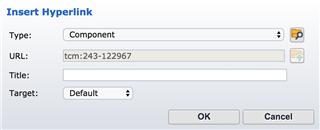
-

Andrea Bowman
-
Cancel
-
Vote Up
0
Vote Down
-
-
More
-
Cancel
Comment-

Andrea Bowman
-
Cancel
-
Vote Up
0
Vote Down
-
-
More
-
Cancel
Children