When creating a new project, there are way too many clicks necessary for accessing and editing the “Update” field at the Step 3 window (Translation Resources).
Even when using the one under “All Language Pairs”, it requires unwelcome additional clicks, but it's been worse lately, since I have to use the one under the [Source language]->[Target Language] to make the TM update work properly.
Ideally, both “Update” sub-windows should be directly accessible as soon as Step 3 appears.
For now, I first have to click on three different places before I can even see the TM update fields (plus additional clicks to edit them):
A. Step 3 initial view:
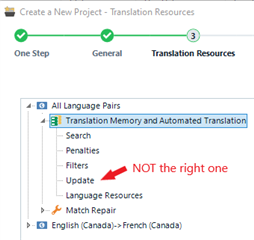
B. First click required: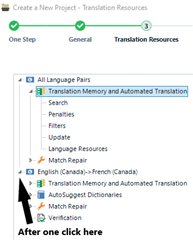
C. Second click required:
D. Third click required: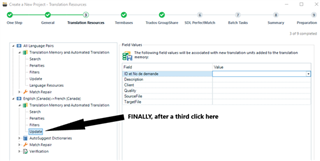
Then, to edit the “ID and Request No.” field, not only do I need to click the “Value box” on the left, but I still need to double-click it for editing it:
E. Fourth click required: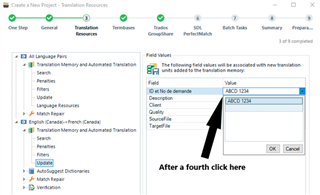
F. Fifth+sixth clicks (double-click) required:
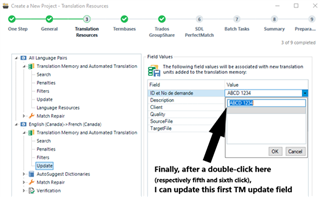
So, in short, updating the “ID and Request No.”, “Description” and “Client” fields for TM update should be DIRECTLY available with no extra click to make the project creation process more effective.

 Translate
Translate
