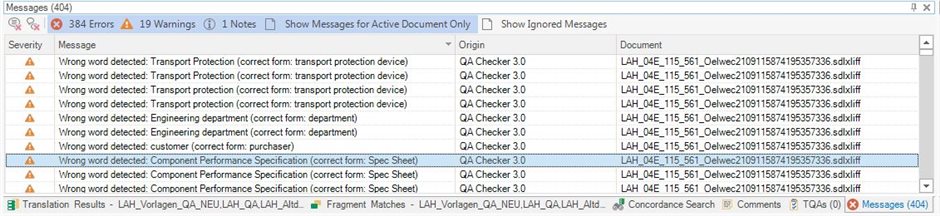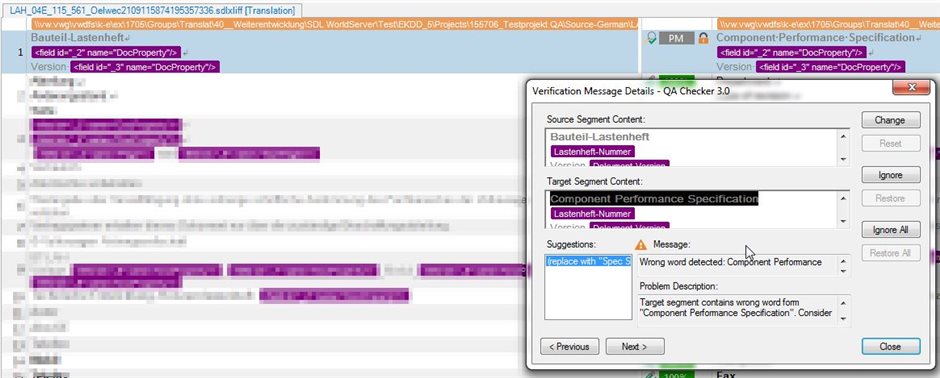We have set the Studio QA Checker to also check locked segments. We do this to cover, e.g., changes in terminology.
The problem is that users cannot unlock segments where changes are necessary directly from the Verification Message Details windows.
Here´s an example:
We ran the QA Checker on a document and got the following list of messages:
If I double-click the marked message, the following window opens:
I can hit the Change button, but this will do nothing since the affected segment is locked.
What would come in really handy would be a button in the Verification Message Details window allowing users to unlock the affected segment if it is locked. That way, users would not have to exit the window, unlock the segment, and then call up the message details window again.

 Translate
Translate