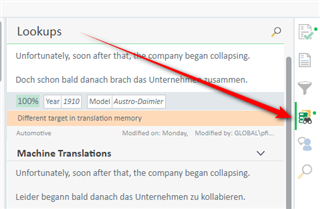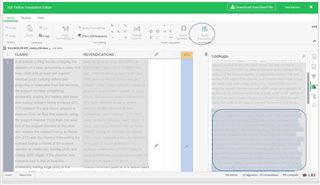I struggled to create online a first online Trados 2021 project and when done (I was surprised to have to assign customers to get all elements created linked to one customer, like language processing rule, file type configurations, translations engines, translations memories and terminology as it is going to be very quickly a maze of configuration files impossible to manage?) I could quite nicely Open the created project in Online Editor or Open in Studio from the Inbox.
What is totally missing is the same mechanism being applied to the TMs and to the Termbases, as you need to get them updated in sync regardless of the fact you are working in Online Editor or in Studio.
If this sync mechanism between TMs and to the Termbases does not exist, the Online Editor feature is absolutely useless.
Other comments
1) I could not figure out how to add a new term in the online termbase.
You cannot select a source term and a target term and hit Ctrl+F2 to get the Termbase Viewer and the Termbase Definition is nowhere to be seen.
2) I could not find a way to get Show Whitespace characters working meaningfully instead of appearing randomly in the first line of each segments mixed up with the text (Firefox browser).
3) Could not succeed in selecting 2 segments to merge.
4) What should be possible is to create a project in Studio and then, to be able to Open it in the Online Editor.
This editor is probably a work in progress far away to be useful and workable compared to working within Trados.

 Translate
Translate