Hello,
I upgraded a few hours ago from Trados 2021 to the Trados Studio 2022 SR2 version and I am trying to access langugecloud.sdl.com, as it is included in the permanent license as far as I understood. However, when I try to log in i receive the following message: You do not have sufficient permissions to access this account. I cannot even log in to make any changes if needed there. The user name and password are accepted, but then a pop-up window with the message above appears, and that's it.
Could you please help me fix this?
Thank you!
Tibor
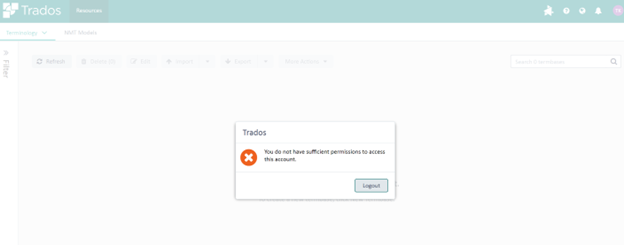
Generated Image Alt-Text
[edited by: Trados AI at 3:23 PM (GMT 1) on 2 Apr 2024]


 Translate
Translate

