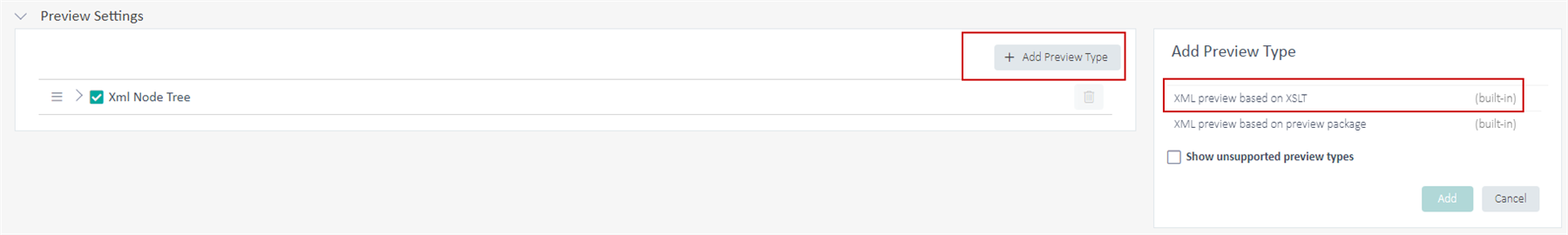As I am setting up the cloud resources, I come across this when creating a new XML 2 file type:
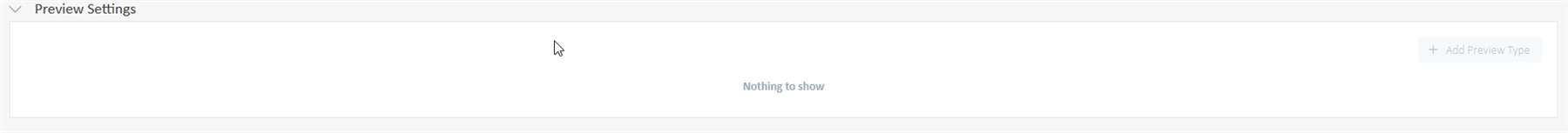
This makes me think there is something I should be able to enter, but it's all greyed out...
Is there a possibility to add an XSLT stylesheet to customize the preview or is there the plan to implement this?
Daniel
Generated Image Alt-Text
[edited by: Trados AI at 9:09 PM (GMT 1) on 4 Apr 2024]


 Translate
Translate