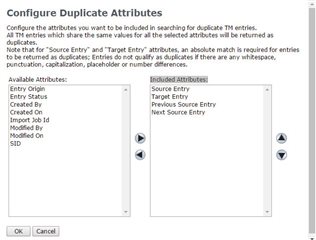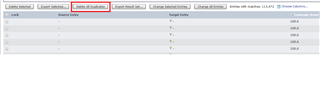Scope/environment:
WorldServer any versions
Symptoms/context:
2- In the Translation Memory page, in the Search section, find the check box labeled Duplicates...
3- Check the Duplicates check box.
Deleting all duplicates of a WorldServer Translation Memory with MS SQL server, the deletion is not case sensitive
Hint: Per default, the search for Duplicates is done on the Source Language only. Click the Duplicates link and select the desired columns to search to assure true duplicates are found per your desired search criteria.
Per default, WorldServer will only select Source Entry. For a perfect content duplicate match you need to add Target Entry, Previous Source Entry and Next Source Entry. Click OK.
6- You can also click Choose Columns... link to enable all the desired columns to be visible in the returned results of the search.
7- Finally, click on Delete all Duplicates.

 Translate
Translate