I have created an XML file type (Embedded Content) that works perfectly for projects created in Trados Studio 2022. This is what I want it to look like:
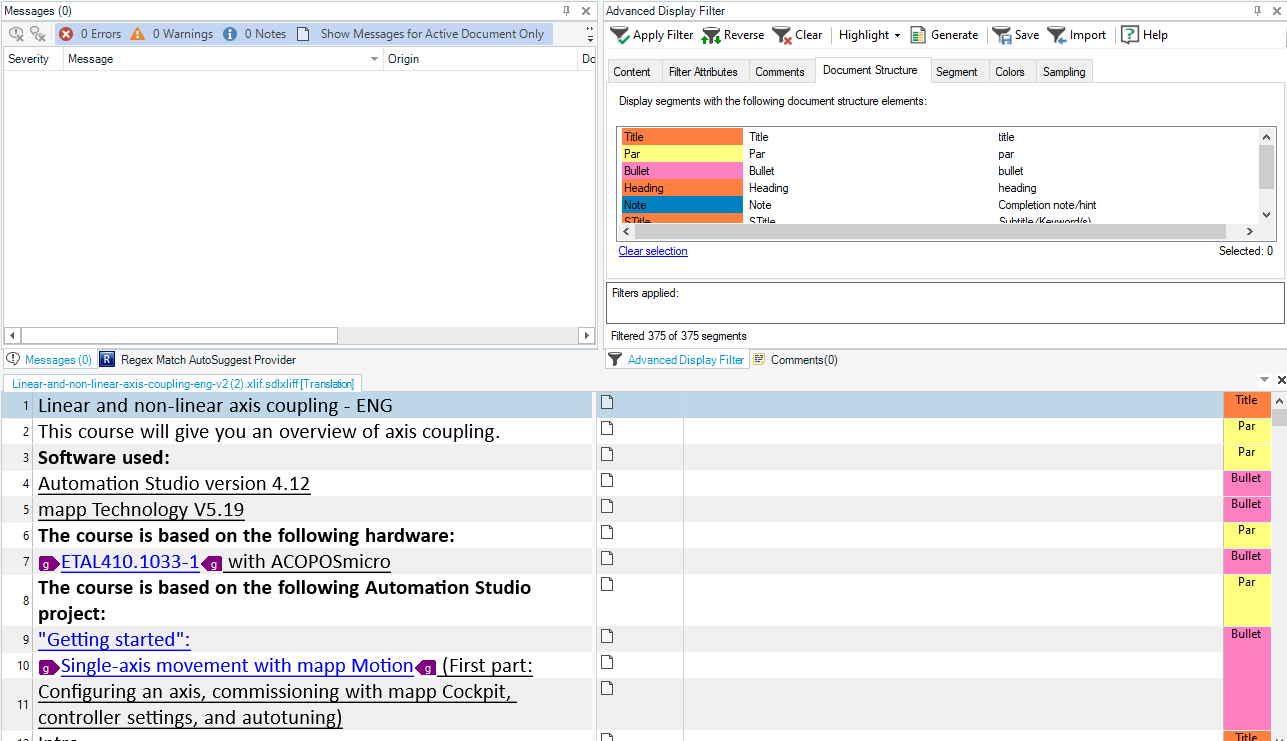
When I import the file type into WorldServer and create the project there, this is what it looks like instead when I open the package in Trados Studio 2022:
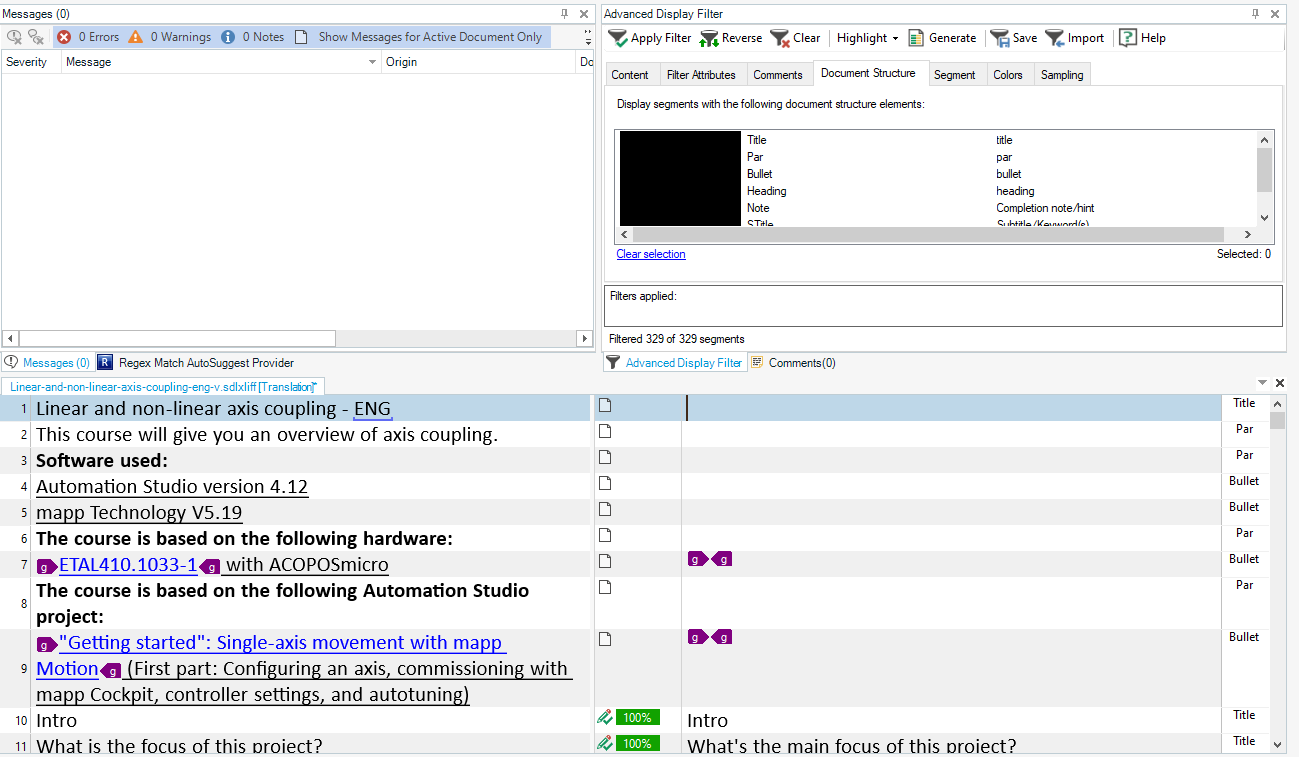
The color information in the document structure is lost and the Advanced Display Filter is blacked out. When I look into the project settings parser rules, I see that the color information should be being applied:
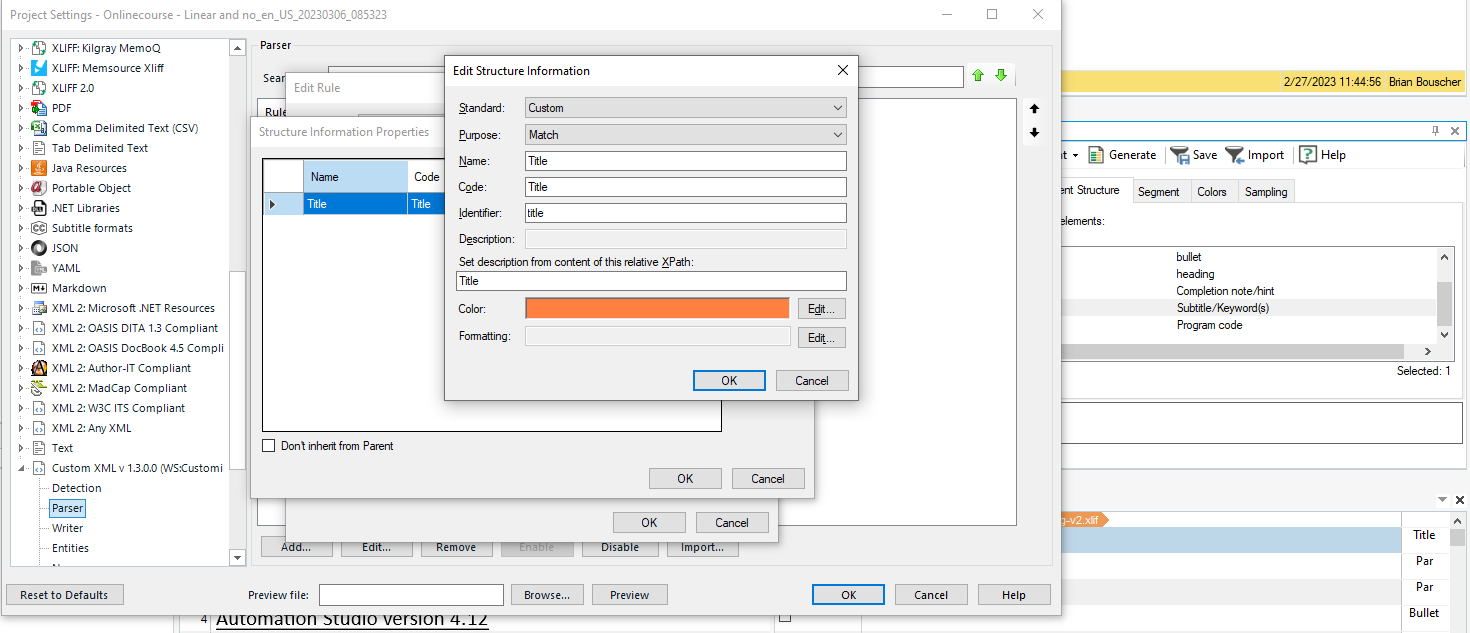
What can I do to fix this so the color coding works properly everywhere?
Generated Image Alt-Text
[edited by: Trados AI at 3:53 AM (GMT 0) on 5 Mar 2024]


 Translate
Translate

