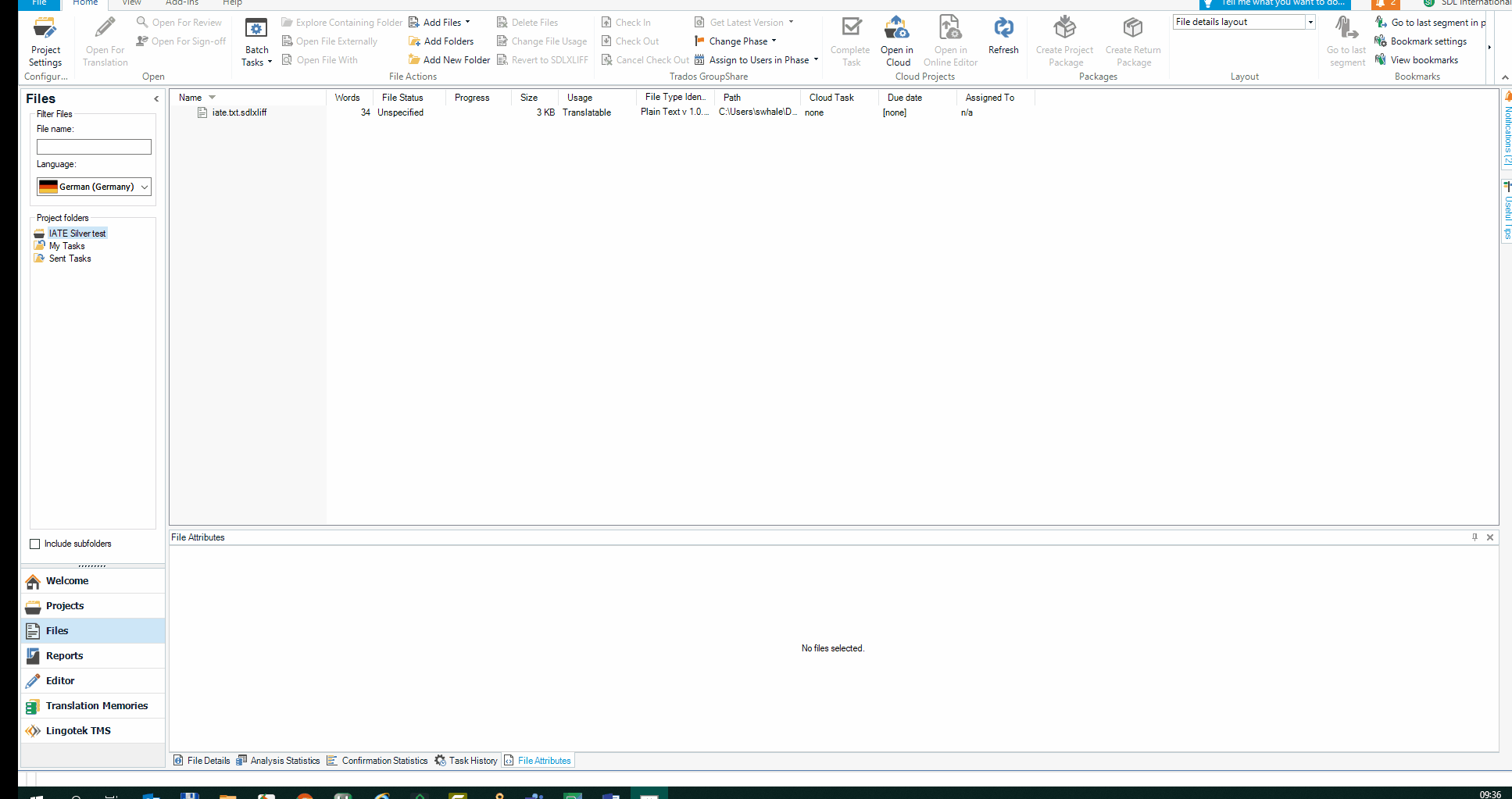I generally work with other applications displayed in windows (which is the whole point of "Windows" of course), but Studio 2021 seems to claim priority when I try to switch to other windows, even when I'm required to answer a question in the other window before I can continue working. It's also generally difficult to minimize Trados 2021 completely or half-way to work with other windowed applications (like Google for a search or to use a glossary ). I don't remember having such problems before the upgrade.
Any help would be appreciated.

 Translate
Translate