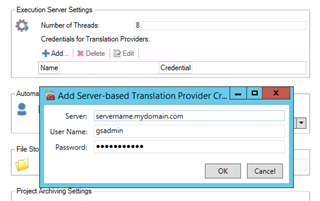Hello!
We have started to create some projects through the webUI and while we are able to import the templates with the server-based TMs, we are unable to get a pretranslation.
I've found this article : https://docs.sdl.com/LiveContent/content/en-US/SDL%20Trados%20GroupShare%20Help-v3/GUID-A494E373-D745-4187-B143-5F870FE0C1BA
Unfortunately, it does not seem to work either.
I would like to know if anyone could give me an example of what the credentials are supposed to be. Basically, in server address, I've put the same address as the external server address. In user, i put sa and its password. Unfortunately, no luck on that end either. Perhaps I'm missing something?
I'm currently on CU10

 Translate
Translate