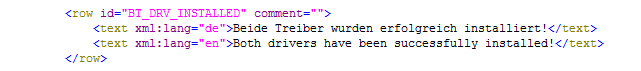Hello forum,
Are there any experiences with InstallShield 2016 projects to localize?
The strings are located per default in the project file (.ism) with all languages[1]. I'm not sure what is the best practice to localize these strings.
Possibilities:
- Try to manage the ism-file[1].
I guess the marked numbers are language IDs. All strings are contained in the yellow marked section.
- Export each language in a separate file and handle the localization there. After that we have to import each language again.
Any hint are welcome.
[1] XML based ism file
<.ism>
<...>
<table name="ISString">
<col key="yes" def="s255">ISString</col>
<col key="yes" def="s50">ISLanguage_</col>
<col def="S0">Value</col>
<col def="I2">Encoded</col>
<col def="S0">Comment</col>
<col def="I4">TimeStamp</col>
<row><td>BT_DRV_INSTALLED</td><td>1031</td><td>Beide Treiber wurden erfolgreich installiert!</td><td>0</td><td/><td>354176335</td></row>
<row><td>BT_DRV_INSTALLED</td><td>1033</td><td>Both drivers have been successfully installed!</td><td>0</td><td/><td>1293695661</td></row>
<row><td>BT_DRV_INSTALLED</td><td>1034</td><td>00!M`&(`;P!S`"``8P!O`&X`=`!R`&\`;`!A`&0`;P!R`&4`<P`@`&@`80!N`"``<P!I`&0`;P`@`&D`;@!S`'0`80!L`&$`9`!O`',`(`!C`&\`;@`@`.D`>`!I`'0`;P`N````</td><td>50</td><td/><td>1293734573</td></row>
<row><td>BT_DRV_INSTALLED</td><td>1036</td><td>3`!E`',`(`!D`&4`=0!X`"``<`!I`&P`;P!T`&4`<P`@`&\`;@!T`"``Z0!T`.D`(`!I`&X`<P!T`&$`;`!L`.D`<P`@`&$`=@!E`&,`(`!S`'4`8P!C`.@`<P`@`"$`</td><td>48</td><td/><td>1293701805</td></row>
<row><td>BT_DRV_INSTALLED</td><td>1040</td><td>Entrambi i driver sono stati installati con successo.</td><td>0</td><td/><td>1293714093</td></row>
<row><td>BT_DRV_INSTALLED</td><td>1046</td><td>Os dois drivers foram instalados com sucesso!</td><td>0</td><td/><td>1293728429</td></row>
<row><td>CONNECT_DEVICE</td><td>1031</td><td>Verbinden Sie das System350 mit Ihrem PC über die Programmierleitung USB350. \nEs werden noch zwei Treiberinstallationen durchgeführt. Bitte bestätigen Sie hier die notwendigen Einstellungen. \nBestätigen Sie diese Meldung erst, wenn beide Treiber erfolgreich installiert sind. </td><td>0</td><td/><td>-2061674453</td></row>
<row><td>CONNECT_DEVICE</td><td>1033</td><td>Please connect System 350 to your PC using the USB350 programming cable. \nTwo driver installations are still being performed. Please confirm the required settings here. \nConfirm this message only after both drivers have been installed. </td><td>0</td><td/><td>-1524780856</td></row>
<row><td>CONNECT_DEVICE</td><td>1034</td><td>Conecte el System350 al PC con el cable de programación USB350. \nSe están realizando otras dos instalaciones de controladores. Confirme aquí los ajustes necesarios. \nConfirme este mensaje sólo cuando ambos controladores hayan sido instalados con éxito.</td><td>0</td><td/><td>-1524801368</td></row>
<row><td>CONNECT_DEVICE</td><td>1036</td><td>Veuillez connecter le BS350 à votre PC à l’aide du câble de programmation USB350. \nDeux pilotes sont encore en cours d’installation. Veuillez confirmer les paramètres nécessaires ici. \nNe confirmez ce message que lorsque les deux pilotes ont été installés avec succès. </td><td>0</td><td/><td>-1524809528</td></row>
<row><td>CONNECT_DEVICE</td><td>1040</td><td>Collegare il System350 al PC tramite il cavo di programmazione USB350.\nVengono eseguite ancora due installazioni driver. Confermare qui le impostazioni necessarie.\nConfermare questo messaggio solo quando entrambi i driver sono stati installati con successo. </td><td>0</td><td/><td>-1524774744</td></row>
<row><td>CONNECT_DEVICE</td><td>1046</td><td>Conecte System350 ao PC com um cabo de programação USB350. \nDuas instalações de drivers ainda estão sendo executadas. Confirme as configurações necessárias aqui. \nSomente confirme esta mensagem quando os dois drivers tiverem sido instalados com sucesso.</td><td>0</td><td/><td>-1524776824</td></row>
<row><td>DICONNECT_DEVICE</td><td>1031</td><td>4P!T`&4`;`!L`&4`;@`@`%,`:0!E`"``<P!I`&,`:`!E`'(`+``@`&0`80!S`',`(`!D`&$`<P`@`%,`>0!S`'0`90!M`#,`-0`P`"``;@!I`&,`:`!T`"``_`!B`&4`<@`@`%4`4P!"`"``;0!I`'0`(`!D`&4`;0`@`%``0P`@`'8`90!R`&(`=0!N`&0`90!N`"``:0!S`'0`+@`@````</td><td>80</td><td/><td>354186575</td></row>
<...>
</.ism>

 Translate
Translate