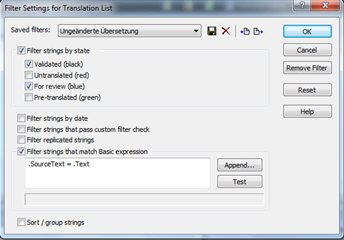Hi all,
We are trying to clean up a large lpu (~200MB, Passolo 2016 .NET) with 24 languages.
The Passolo "Check function" found 1 non-empty translation with an empty source (aside: how to find a message (among thousands of others in the Check function messages window) and then jump from there to the bad translation?)
However we apparently have very many strings of the pattern: Source: <empty> Target: <empty> Status: Validated
Q: How can we find these for all 23 languages quickly and efficiently, and how can we best "quarantine" them (read-only? hide? delete?) so that they no longer go into translation or review.
Thanks in advance
Peter

 Translate
Translate